November 12, 2013
While using the online e-learning training system is easy and
fairly straight forward, that does not mean there may not be
technology issues to deal with. The single most common
issue reported to us is that the company specific content does
not display when taking the training course.
By the way,
you can send a direct link to this page to your staff without
requiring them to login to the member sections at:
http://Issues.BorrowsmartComplance.com.
The most common causes for this are as noted below.
-
Type Internet Browser.
At the moment Internet Explorer is the approved and
supported internet browser. We expect that to change
soon, but for now that is what you should use.
Internet Explorer is installed on all Windows machines.
It does not have to be your default browser of choice, but
it should be used to access the TSS at
www.TrainingSupportSystem.net.
-
Training Support System much be accessed first.
The Training Support System (TSS) at
www.TrainingSupportSystem.net must be
accessed first by the learner before taking a course.
After connecting to the TSS and then clicking on the Start
Training button the learner will be connected to the LMS to begin
taking their assigned courses.
-
Internet Explorer Settings. There are two
places you may need to go to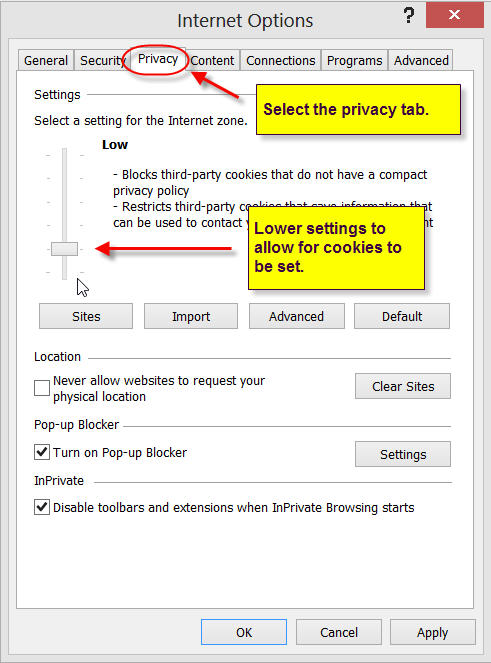 change settings inside Internet
Explorer if you experience a problem.
Click here for the
suggested changes.
change settings inside Internet
Explorer if you experience a problem.
Click here for the
suggested changes.
If you are unable to resolve
the issues please drop us and email by
clicking here or call us at 205-733-9926.

